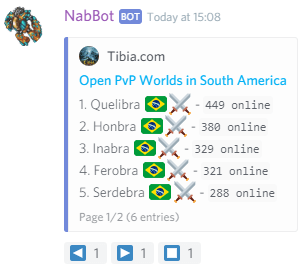Tibia commands¶
Commands related to Tibia, gathered from information present in Tibia.com
Info
Parameters are enclosed with < >.
Optional parameters are enclosed in brackets [].
deaths¶
Syntax: deaths [player]
Other aliases: deathlist
Shows a character's recent deaths.
If this discord server is tracking a tibia world, it will also show previous registered deaths.
Additionally, if no name is provided, relevant recent deaths will be shown.
Examples
/deaths Xzilla (Character's owner is visible to command user)
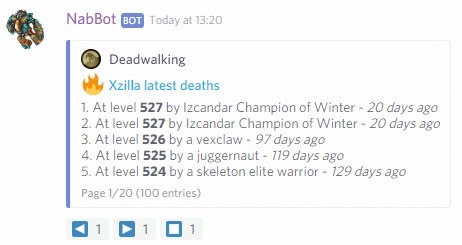
/deaths
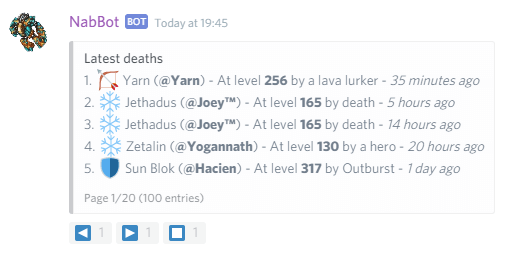
/deaths Robinsaurus Rex (Character not registered or owner not visible)
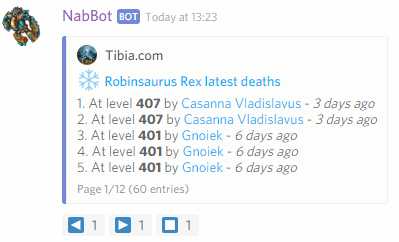
deaths monster¶
Syntax: deaths monster <name>
Other aliases: deaths mob, deaths killer
Shows the latest deaths caused by a specific monster.
Example
/deaths mob Lloyd
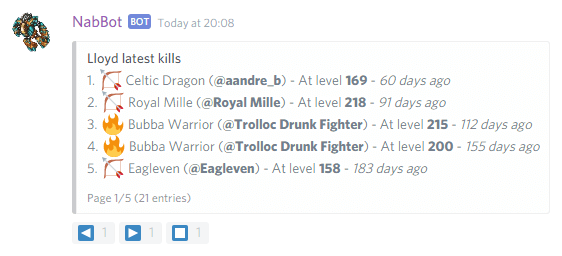
deaths user¶
Syntax: death user <name>
Shows recent deaths by all characters registered to a user.
Example
/deaths user Nezune
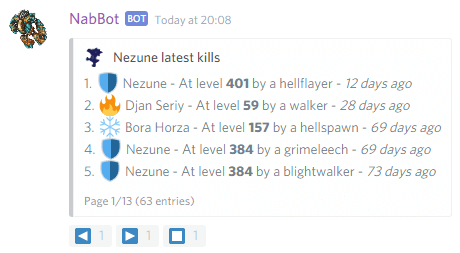
deaths stats¶
Syntax: death stats [week/month]
Shows death statistics.
Shows the total number of deaths, the characters and users with more deaths, and the most common killers.
To see a shorter period, use week or month as a parameter.
Example
/deaths stats
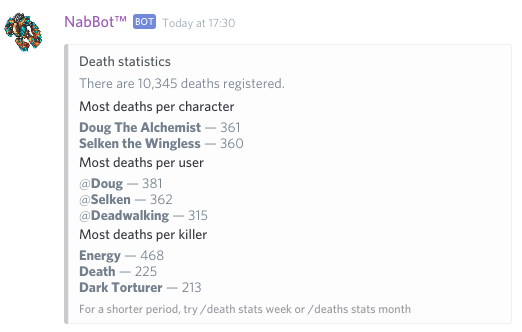
guild¶
Syntax: guild <name>
Other aliases: checkguild
Show's the number of members the guild has and a list of their users. It also shows whether the guild has a guildhall or not, and their funding date.
Examples
/guild Redd Alliance
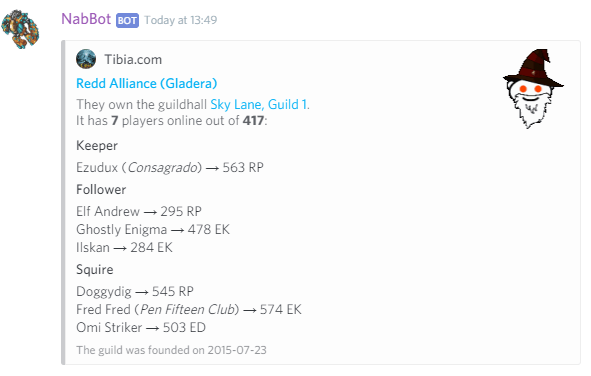
guild info¶
Syntax: guild info <name>
Other aliases: guild stats
Shows basic information and stats about a guild.
It shows their description, homepage, guildhall, number of members and more.
Examples
/guild info Bald Dwarfs
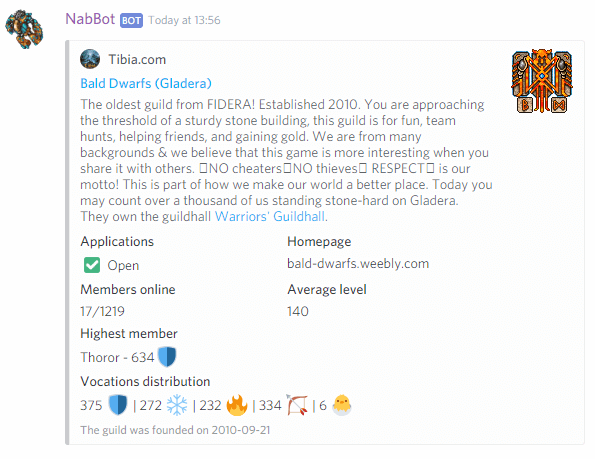
guild members¶
Syntax: guild members <name>
Other aliases: guild list
Shows a list of all guild members.
Online members have an icon next to their name.
Examples
/guild members Redd Alliance
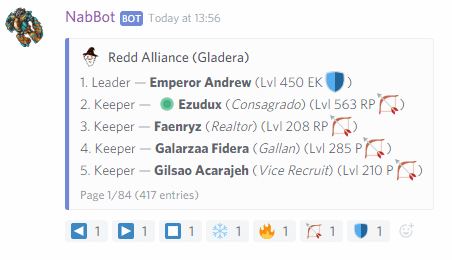
highscores¶
Syntax: highscores [world,][category][,vocation]
Shows the entries in the highscores.
If the server is already tracking a world, the tracked world will be used if no world is specified.
Available categories are: experience, magic, shielding, distance, sword, club, axe, fist, fishing,
achievements and loyalty.
Available vocations are: all, paladin, druid, sorcerer, knight.
Examples
/highscores
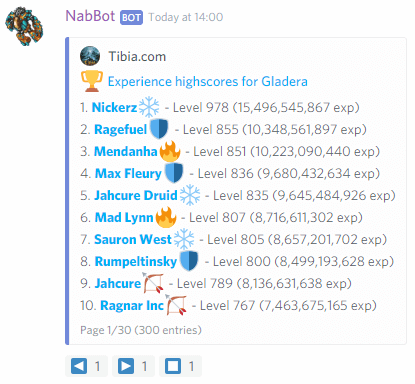
/highscores shielding
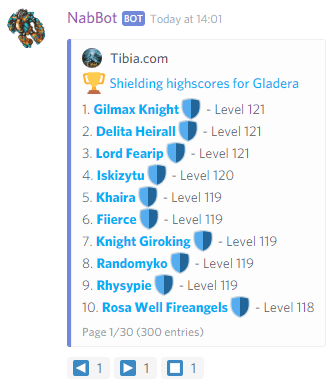
/highscores antica,magic,paladin
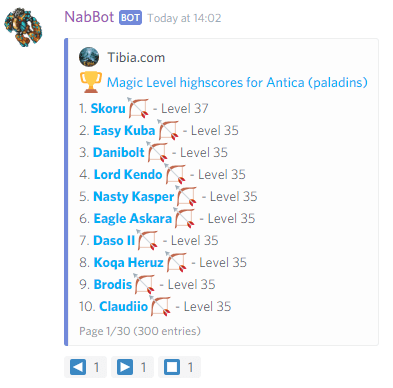
highscores global¶
Syntax: highscores global [category]
Shows the combined highscores of all worlds.
Ties are grouped under the same rank and ordered alphabetically.
Only the following categories are available: experience, sword, axe, club, distance, shielding, fist, fishing, magic, magic_knights, magic_paladins, loyalty, achievements.
Examples
/highscores global
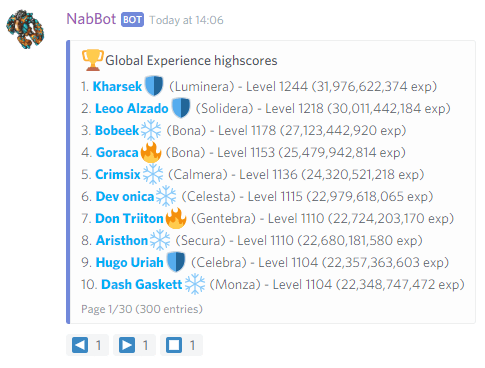
/highscores global magic

house¶
Syntax: house <name>[,world]
Other aliases: guildhall
Shows info for a house or guildhall.
By default, it shows the current status of a house for the current tracked world (if any). If used on private messages, no world is looked up unless specified.
To specify a world, add the world at the end separated with a comma.
Examples
/house darashia 8, flat 03
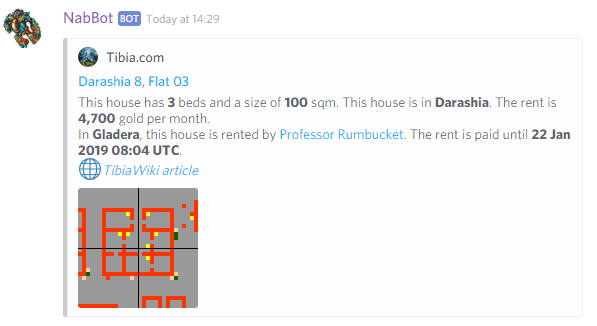
/house caveman shelter,calmera
 /house the tibianic (On PM or server not tracking world)
/house the tibianic (On PM or server not tracking world)
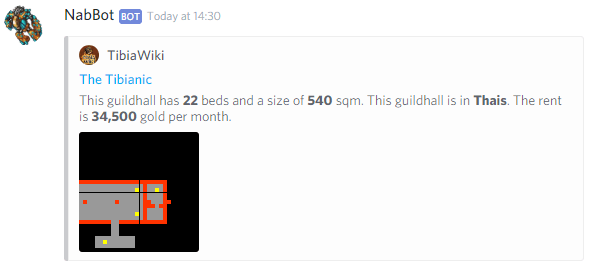
levels¶
Syntax: levels [player]
Other aliases: levelups
Shows a character's or everyone's recent level ups.
If a character is specified, it displays a list of its recent level ups. If no character is specified, it will show the recent level ups of all registered characters in the server.
This only works for characters registered in the bots database, which are the characters owned by the users of this discord server.
Examples
/levels
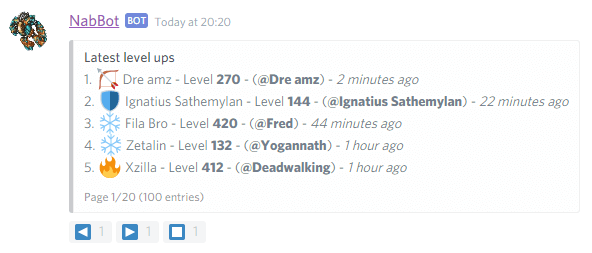
/levels Dre amz
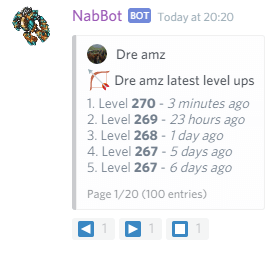
levels user¶
Syntax: levels user <name>
Shows a user's recent level ups on their registered characters.
Examples
/levels user Nezune

news¶
Syntax: news [id]
Shows the latest news articles from Tibia.com.
If no id is supplied, a list of recent articles is shown, otherwise, a snippet of the article is shown.
Examples
/news
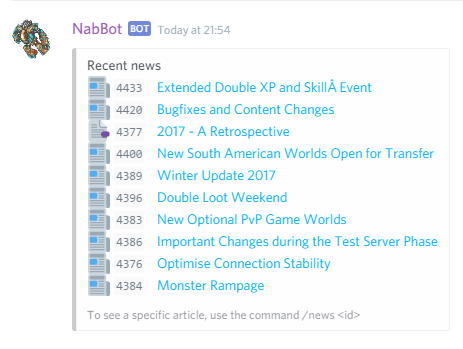
/news 4400
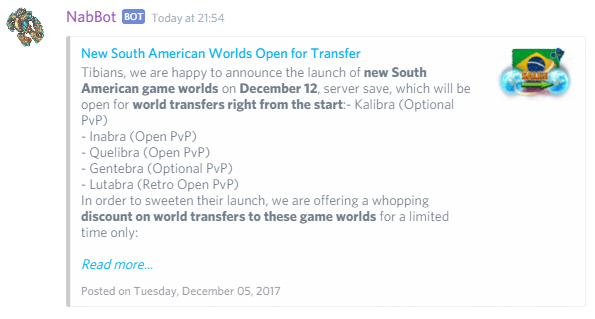
news ticker¶
Other aliases: news newsticker
Shows the latest news tickers from Tibia.com.
Examples
/news ticker

searchworld¶
Syntax: searchworld <name>[,world] or searchworld <level>[,world] or searchworld <min>,<max>[,world]
Other aliases: whereworld, findworld
Searches for online characters that meet the criteria.
There are 3 ways to use this command:
- Find a character in share range with another character. (
searchworld <name>) - Find a character in share range with a certain level. (
searchworld <level>) - Find a character in a level range. (
searchworld <min>,<max>)
By default, the tracked world is searched, unless specified at the end of the parameters
You can add the world where you want to look in by adding a comma, followed by the name of the world.
Example: searchworld Cachero,Calmera
Examples
/searchworld Galarzaa Fidera
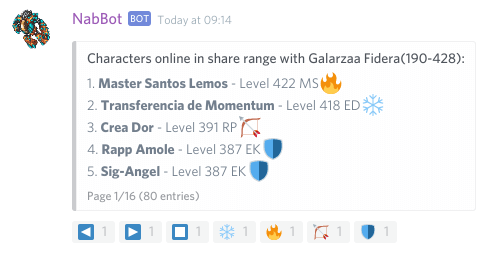
/searchworld Nezune,Calmera
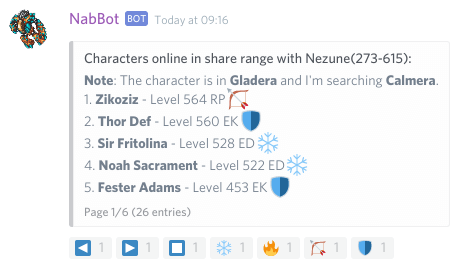
/searchworld 600,700
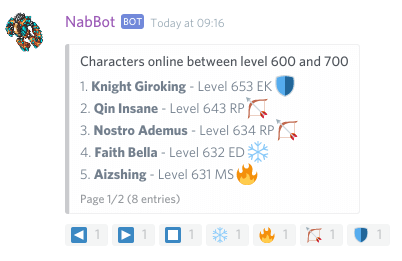
/searchworld 70
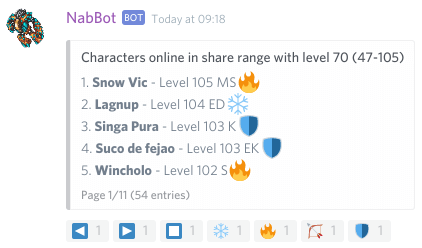
share¶
Syntax: share <level> or share <character> or share <char1, char2, ...>
Other aliases: expshare, party
Shows the sharing range for that level or character or list of characters.
This command can be used in three ways:
- Find the share range of a certain level. (
share <level>) - Find the share range of a character. (
share <name>) - Find the joint share range of a group of characters. (
share <name1, name2...>)
Examples
/share 300
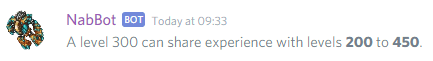
/share Galarzaa Fidera
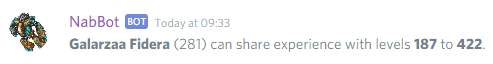
/share Galarzaa Fidera, Nezune, Xzilla
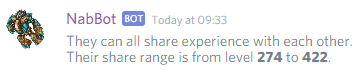
/share Galarzaa Fidera, Topheroo
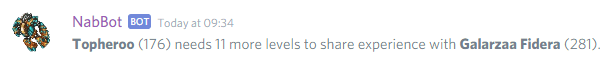
timeline¶
Syntax: timeline [character]
Other aliases: story
Shows a character's recent level ups and deaths. :flame: :fire:
If no character is provided, the timeline of all registered characters in the server will be shown.
Characters must be registered in order to see their timelines.
- 🌟 Indicates level ups
- 💀 Indicates deaths
Examples
/timeline
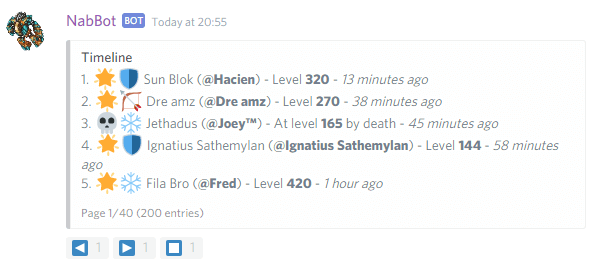
/timeline Fila Bro

timeline user¶
Syntax: timeline user <name>
Shows a users's recent level ups and deaths on their characters.
Examples
/timeline user Pepyto 🍌
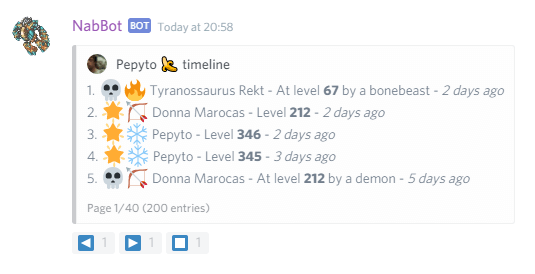
time¶
Other aliases: serversave
Displays Tibia server's time and time until server save.
Server moderators can manage displayed timezones using the subcommands.
Examples
/time
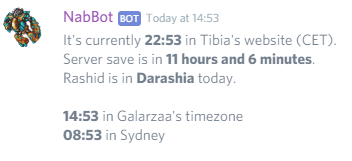
time add¶
Syntax: time add <timezone>
Adds a new timezone to display.
You can look by city, country or region.
Once the timezone is found, you can set the name you want to show on the time command.
Only Server Moderators can use this command.
Examples
/time add berlin
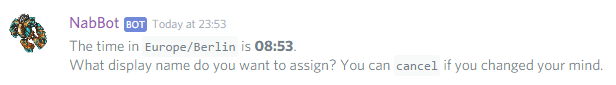
time list¶
Shows a list of all the currently added timezones.
Only Server Moderators can use this command.
Examples
/time list
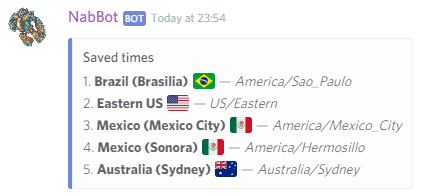
time remove¶
Syntax: time remove <timezone>
Other aliases: time delete
Removes a timezone from the list.
Only Server Moderators can use this command.
whois¶
Syntax: whois <character/user>
Other aliases: check, char, character
Shows a character's or a discord user's information.
If the parameter matches a discord user, it displays a list of the characters linked to that user. If the parameter matches a character, it will display the character's info
If the character found is registered to a discord user, it will show the owner of the character.
Users can be looked through their username, user#discriminator or their user id.
Additionally, if the character is in the highscores, their ranking will be shown.
Examples
/whois Galarzaa Fidera
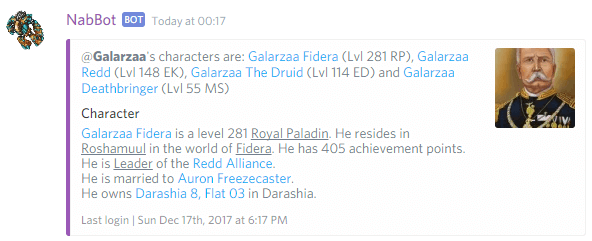
In this case, it matched Galarzaa Fidera to a character, and that character is registered to user @Galarzaa
/whois Galarzaa
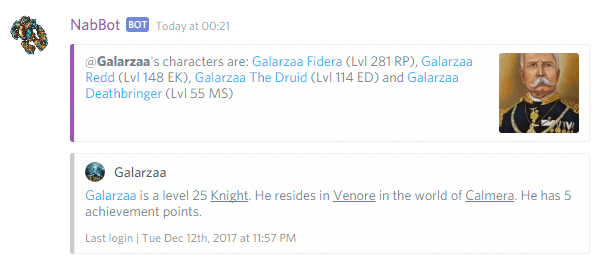
In this case, Galarzaa matches the discord user @Galarzaa, so a list of his registered characters is displayed.
However, it also matches the character Galarzaa which may not be necessarily related to the user.
/whois Bichæo
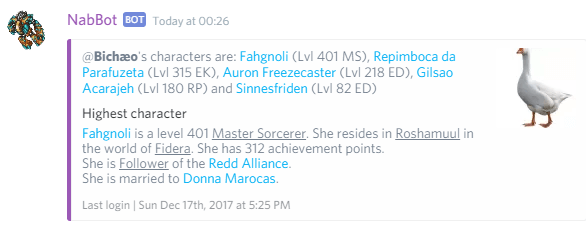
In this case, the name only matches a user, and since no character was matched, their highest level registered character is shown.
/whois 115042985778872322
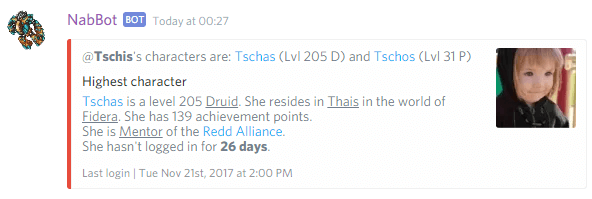
In this case, a user id was provided, and it searched for the user with that id.
world¶
Syntax: world <name>
Shows basic information about a Tibia world.
Shows information like PvP type, online count, server location, vocation distribution, and more.
Examples
/world Fidera
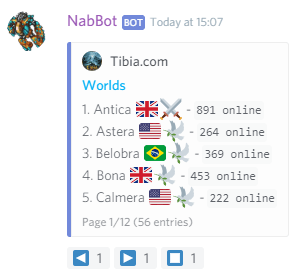
/world Ferobra
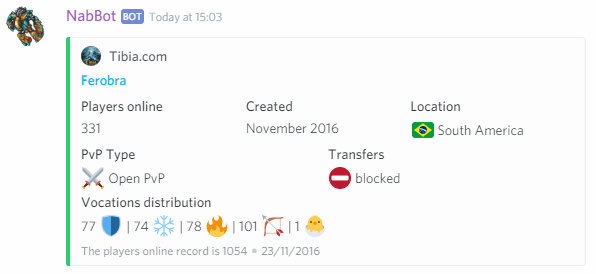
worlds¶
Syntax: worlds [query]
Shows a list of worlds.
You can pass a list of parameters separated by commas to change the sorting or filter worlds.
onlineto sort by online count.descendingto reverse the order.europe,south americaornorth americato filter by location.optional pvp,open pvp,retro open pvp,hardcore pvporretro hardcore pvpto filter by pvp type.
Examples
/worlds
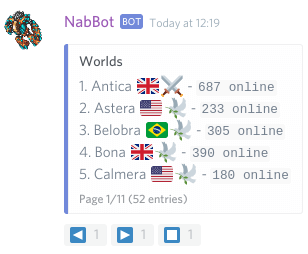
/worlds northamerica,online,descending
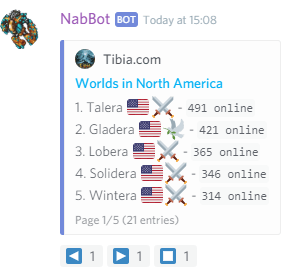
/worlds southamerica,openpvp,online,descending